Found some time to work on pimometer this weekend. Made some decent progress. Our original goal included leveraging a custom built django API, but upon further examining of our needs, we decided the MongoDB API was really all we needed.
We now have a working WebUI (though it is a bit minimal at the moment), a simple daemon to run server side, and a couple of scripts to populate the database with data. We still need to finish writing the probe driver (we’ve gone with a Yocto-Tempurature board for the Raspberry Pi) for our code to actually pull data from the hardware probes, but that will actually be a very small effort (since the existing libraries are quite sufficient).
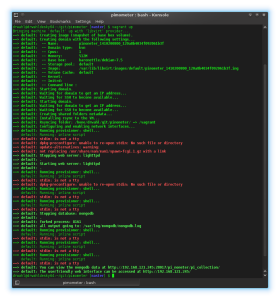 I’m pretty happy with our current development workflow (even though it isn’t working for Michael Beck at the moment). If you have ever used Vagrant before, the workflow should be pretty familiar to you. Essentially, we hack on code in the git clone and then do
I’m pretty happy with our current development workflow (even though it isn’t working for Michael Beck at the moment). If you have ever used Vagrant before, the workflow should be pretty familiar to you. Essentially, we hack on code in the git clone and then do vagrant up/vagrant rsync. After about 90 seconds (for vagrant up; for vagrant rsync, it’s almost immediate), our code is running live in a VM managed by vagrant.
Next on the hit list (in a very rough ordering):
- Graphing (leveraging D3.js)
- Probe driver
- Unit tests
- Authentication (likely using MongoDB built-in authenticating)
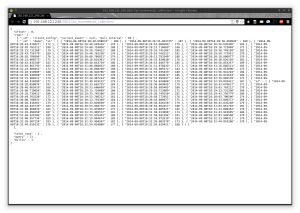
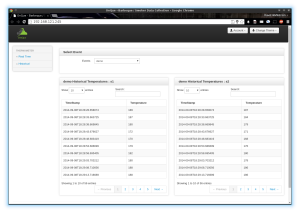
Why do you have to keep putting in the “not a tty” line?
The only thing I “put in” is the first line (‘vagrant up’). The following lines are output from the process of booting the VM and installing required software. The “not a tty” bits are due to apt (the package manager) installing packages and looking for a “tty” (terminal) to print output to. But since this is being done in an automated fashion, there is nothing to output to, so it’s complaining that there is nowhere to return text to. It can safely be ignored.