I recently purchased a new mechanical keyboard. My usual functions are gaming (maybe 15% of my time on a computer) and programming. While I’m certainly not a hard core gamer, I do enjoy the competition and want the correct gear in order to ensure that I can compete at an average (or above) level. But since my day job also demands a fair bit of interaction with a keyboard, I knew I needed something that balanced that usage out as well. I decided to go with the Corsair Vengance K70R with Cherry MX Brown keys, which is what brings us to this post.
While researching the different Cherry MX key types, I stumbled upon a neat site that shows a clear animation of how each Cherry MX key works. Most reviews online were suggesting Cherry MX Red keys, which function as so:
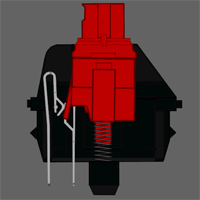
You can see there is one smooth movement from the fully depressed (up) position to the fully pressed (down) position. This is said to give gamers a more natural/predictable movement, allowing the gamer to press keys to the point that they register, release the key, and press it again rapidly and have every key press registered. This smooth motion though is not exactly desired for day-to-day typing.
The best typing/productivity Cherry MX key is generally considered to be Cherry MX Blue:
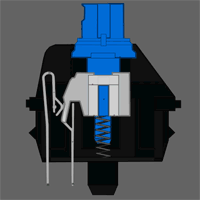
These keys give you a very clear and distinct feedback when the key has been pressed to the point that it has registered and feels similar to a typewriter. These can be a little noisy, but the feedback from the keys makes for a very satisfying experience for productivity typing. Gamers tend to not like these keys as there are a few different motions in play here that make repeated tapping of a key less predictable.
For those in my situation, where their day job requires a lot of time on the keyboard, but you also want an edge in the gaming realm, there is a compromise in the Cherry MX Brown:
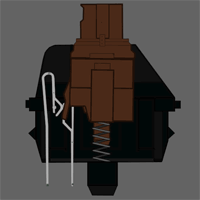
As you can see, the movement is somewhere between the Red and Blue. There are 2 different pressure points, giving you clear feedback when the key has been pressed, which is desired for typing, but it’s subtle, so it doesn’t overwhelm the gamers desire for a smooth key press.
I’ve had this keyboard for about a year now and have been very happy. The backlit keys work great, it’s overall size does not take over the entire desk, and the Cherry MX Browns are serving me well for both gaming and programming.
If you’re liking the Brown switches, try the Blue switches sometime. They are louder, but have a really interesting feel and work good for gaming as well. I actually prefer Clear switches the best, although I think some may find them to be a turn-off because they’re much stiffer than other switches. Here’s some of my favorite keyboards for programming – http://gomechanicalkeyboard.com/best-mechanical-keyboard-for-programming/